Low Disk Space Notification
NCover will warn of low disk space when available hard drive space is less than 1 GB.
This threshold can be configured in the C:\Program Files\NCover v5 App Name\NCover.exe.config.
The default value is:
<!--
NCover will display the low space warning in the following ways:
Warning message in the GUI.
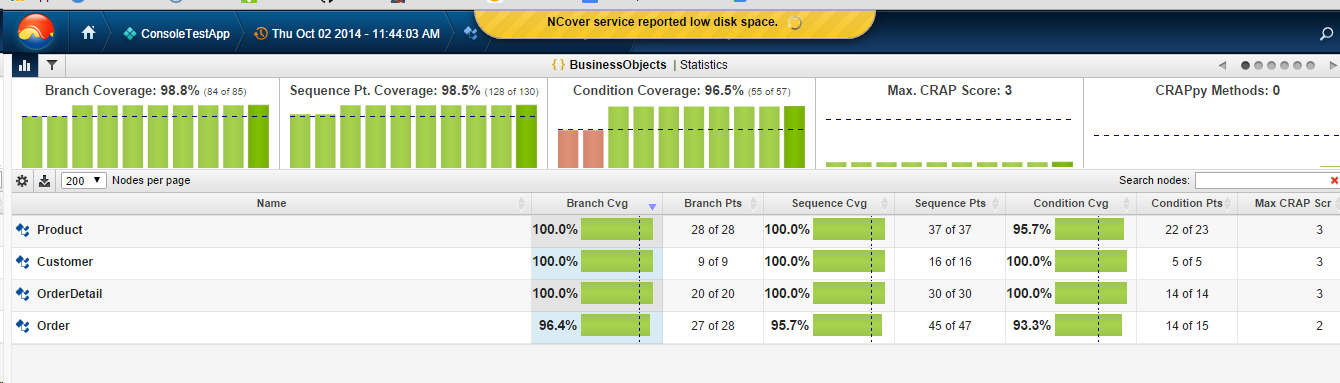
Warning message in the server logs: C:\ProgramData\NCoverData\Logs\Service
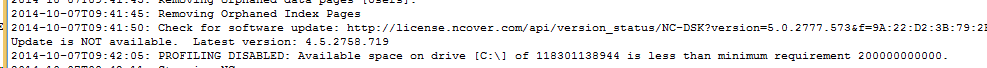
Warning message in the Windows Event logs.
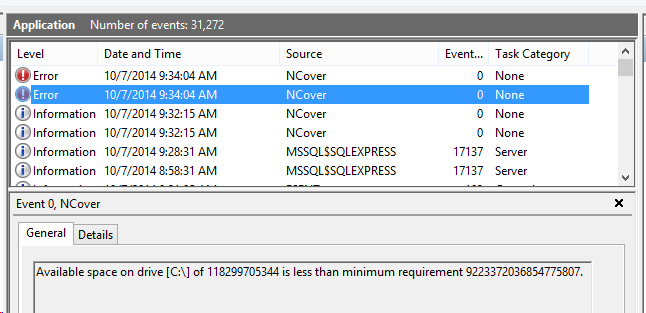
If desired, NCover can also disable local collection when the disk space threshold is reached.
This setting can be configured in the C:\Program Files\NCover v5 App Name\NCover.exe.config.
The default value is:
Note: Any profiling in progress when the threshold is reached will be completed, but the next coverage attempt will display the warning message.