NCover 2.1.0 is a substantial improvement over NCover 2.0.4. In addition to the normal bug fixes and minor improvements, we've also added several features that should enhance productivity and make NCover and NCoverExplorer easier to use. In addition, we've finally finished testing NCover with .NET 3 and .NET 3.5, and we are proud to say that NCover fully supports both.
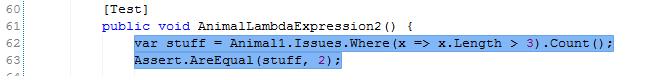
NCoverExplorer Fixes
- New Feature: NCoverExplorer now permits importing and exporting "Project" files, which allow you to share NCover run settings, exclusions, and acceptable coverage percentages between team members, or store them with your project in source control.
- The NCover Output pane was moved from the NCover Run Dialog to an optional pane (turned on from View â Show Output Pane) at the bottom of the NCoverExplorer window. The output pane now scrolls, keeping the most recent text in view.
- Right-click excluding on the coverage tree now persists across NCover runs, and the exclusions can be shared with other members of the team through the Project files.
- The loaded coverage file is monitored for changes on disk; if it's overwritten by another NCover instance, NCoverExplorer will prompt you for a reload.
- The NCover Settings Dialog now supports automatic syncing of the application path and the working folder.
- Fixed several problems with the autogenerated NCover command line in NCoverExplorer.
- Added the ability to close all open code tabs from the File menu.
- The NAnt and MSBuild tasks now support an "acceptableFunctionCoverage" attribute, which sets the acceptable coverage percentage for NCoverExplorer's two method coverage reports - ModuleClassFunctionSummary and ModuleMethodFunctionSummary.
- A bug that sometimes prevented merging reports from separate runs was fixed.
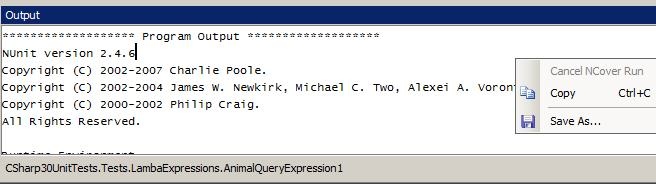 The new Output Pane lets you use NCoverExplorer while your tests run.
The new Output Pane lets you use NCoverExplorer while your tests run.
NCover Fixes
- NCover now officially supports covering .NET 3.0 and .NET 3.5 code.
- Running coverage on MSTest no longer requires the "/noisolation" flag. NCover correctly gathers coverage from the multiple VSTestHost executables that MSTest launches.
- New Feature: The IIS and Service profiling features (Enterprise only) now accept an optional executable path. When using the optional executable path, NCover will start IIS or the service, wait until IIS or the service has started, then start the executable. NCover will wait for the executable to exit before closing IIS or the service and writing the coverage data to file.
- New Feature: For programs/processes that take a long time to start up, NCover now suports the //wal flag, which specifies the maximum minutes NCover will wait for the profiled process to connect before timing out.
- NCover now checks for write access to the log, coverage file, html report directory, and NCover settings file, choosing intelligent alternatives if the file is locked or unwritable.
- Fixed several minor usability problems in the Full NCover HTML report.
- Fixed the CC .NET xsl that ships with NCover to ignore excluded nodes when calculating coverage percentages.
- Several rare race conditions in IIS and Service profiling that prevented NCover from gathering coverage data were eliminated.
- NCover now reports coverage data for generic methods in non-generic classes.
- A bug that prevented NCover from gathering data on IIS tests that ran for more than a day was fixed.
Download NCover 2.1.0, and please don't hesitate to contact our support team by submitting a support ticket if you run into any problems.