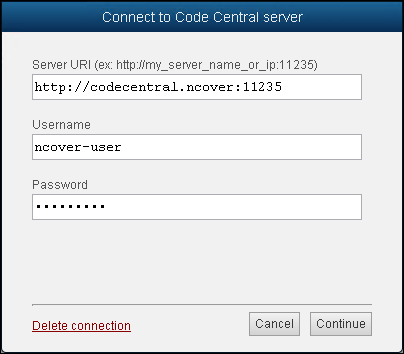Connect to Code Central
From the Collector GUI, click on the Connect to Code Central button to bring up the "Connect to Code Central Server" dialog box.
The dialog contains three user-editable fields. All are required to connect to Code Central:
Server - The fully qualified name or IP address, plus the port number (11235, by default) of the Code Central server. This field should contain the same connection string you would use when connecting to Code Central from another machine.
The Code Central connection string is typically in one of two formats:
http://CodeCentral-server-name:11235
OR
http://CodeCentral-server-IP-address:11235
Username - From the account created on the Admin page of the Code Central Server.
Password - From the account created on the Admin page of the Code Central Server.