Linking TypeMock Isolator to NCover
Starting with Isolator 7.4.3, NCover can be linked to TypeMock in Visual Studio, so that both profilers can work correctly.
- Install TypeMock Isolator (7.4.3 and up).
- Open Visual Studio.
- On the Visual Studio main menu, go to the TypeMock menu.
- Select "Options..."
- On the "Profilers/Code Coverage" tab, select "NCover 4.5" from the drop-down list of profilers.
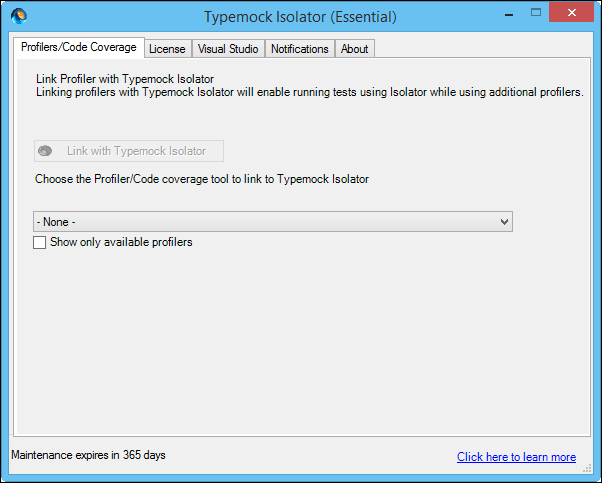
- The "Link with TypeMock Isolator" button should now be enabled; click on it to complete the linking.
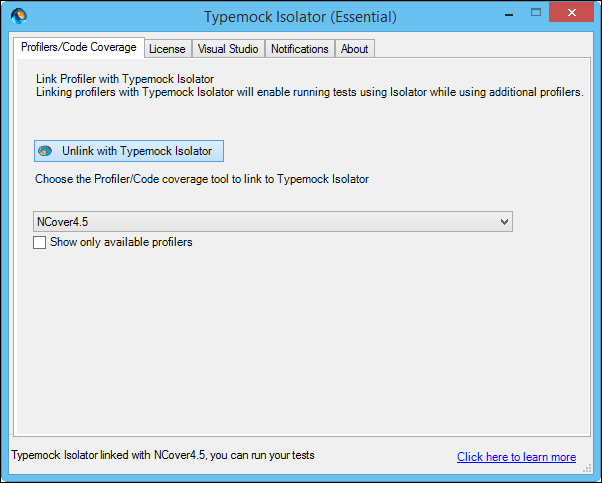
TypeMock Isolator is now linked to NCover, and you can run your unit tests and collect code coverage as expected.