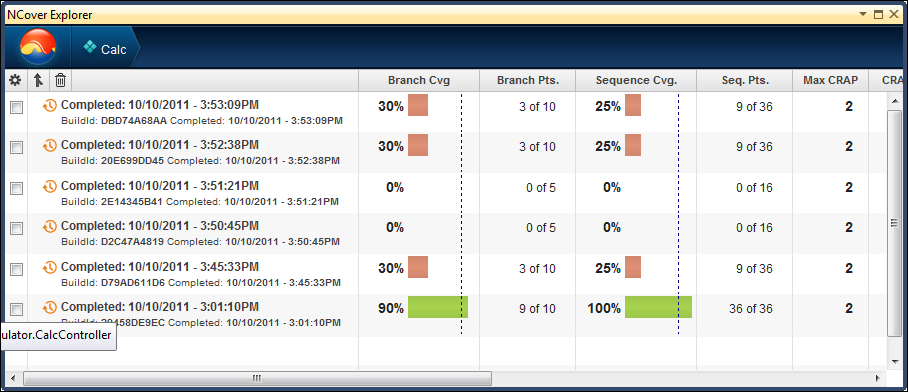Solution Explorer
Right-clicking on a document in the Solution Explorer will also display associated coverage data in an NCover Explorer window, which can be floated, docked or tabbed as needed.
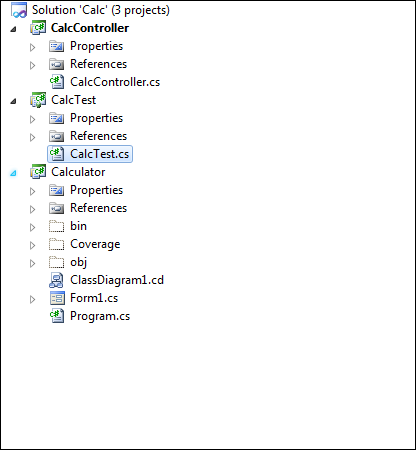
The Explorer will open to the Assembly view. You can scroll across the window to view the entire statistical summary for the loaded assembly.
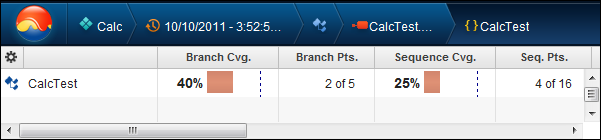
Once an Explorer window is open, you can navigate to any level of the Coverage Data View from the hierarchy menu. You can go all the way up to the Executions view: