Launch NCover in Browser
Right-click on the NCover menu and select "Launch NCover in browser" from the pop-up menu.
The NCover Explorer will open in a new tab in your default browser.
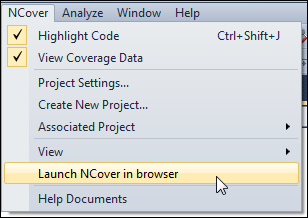
If your browser type or settings don't allow this, then NCover will open in its native browser format.
More About the NCover Explorer
Once you've opened the Explorer, a whole rich, new interface is available to help you make the most of your coverage data.
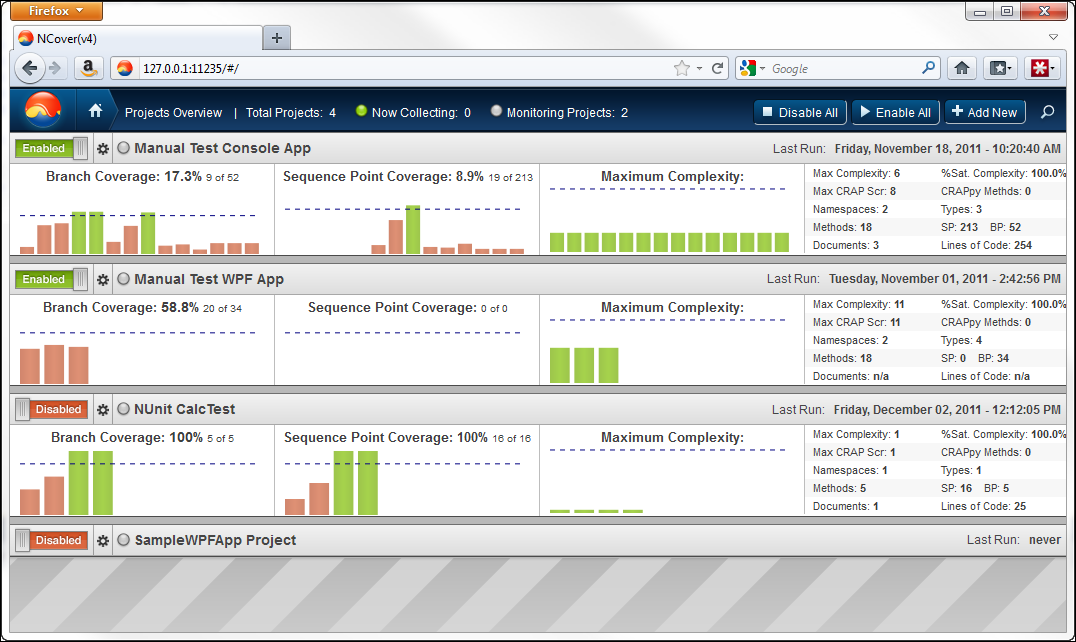
For more detail on the NCover Explorer, see the "Getting Started with NCover 4 Desktop" guide.